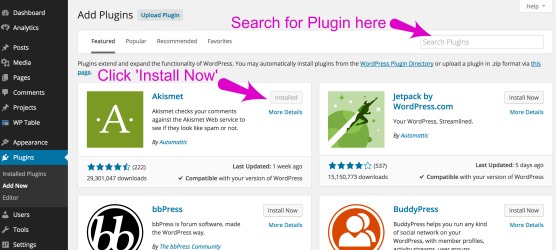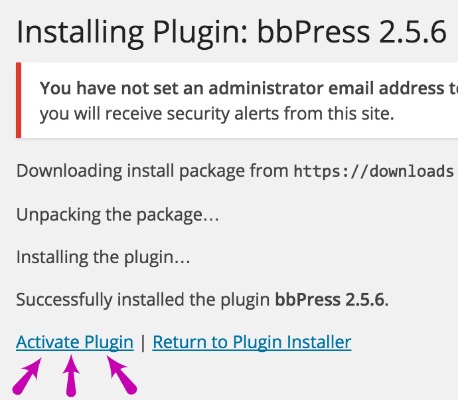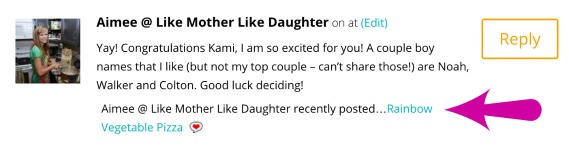Step 1 and Step 2… check. Before you start posting and sharing all your fabulousness, take a couple minutes to install some helpful plugins. Plugins? They’re little programs you upload which enhances the function of your blog such as blocking all those spam emails or getting those awesome social media share buttons. Let me walk you through how to install new plugins before I share my favorites.
Login to your blog and go to your Dashboard.
Search or browse for Plugins here. Once you find the one you want (and trust me, you want Akismet), click ‘install now’.
Click ‘Activate Plugin’.
And now it’s installed! Super easy. Some Plugins allow you to personalize the settings. To adjust settings, click on ‘Installed Plugins’. Find the Plugin you want to tweak and click ‘settings’. Some Plugins will appear on your Dashboard and/or under ‘tools’ or ‘settings’. There are SO many awesome ones, but I’ll just share my ‘must have’ plugins for all bloggers.
Akismet – When I first started blogging, I logged in one day and had over 50 comments! I was ecstatic until I realized they were all spam. AND I continued getting dozens up to hundreds of spam every day. This plugin keeps spam away! Install Akismet ASAP.
CommentLuv – Reward your readers by automatically placing a link to their last blog post at the end of their comment. Here’s an example of CommentLuv on my post announcing the gender when I was pregnant with my son. It gives them a little more motivation for readers to interact and leave comments.
Google Analytics by Yoast – This is SUPER important to install. This plugin makes it simple to add Google Analytics to your site. Sign up for Google Analytics here. This is essential for Step 5 where you’ll analyze your blog and learn how to give your readers more of what they’re craving.
Login LockDown – Oh, how I wish people didn’t try to hack websites. This adds some extra security by restricting the rate at which failed logins can be re-attempted from a given IP range. Side note: make sure your WordPress password is ridiculously difficult and complicated. A difficult password is the best security for your site.
Monarch Plugin and jQuery Pin It – These are the social media plugins I use. I love having ‘pin it’ appear when you hover over an image. This makes it nice and easy for readers to pin your posts.
Related Posts Thumbnails – Under each post, related posts will appear to help guide your readers to similar content.
Visual Recipe Index – Similar to how the Foodie Pro theme is not just for food bloggers, this visual recipe index can be used for so much more! Yes, I use this for my recipe index, but I also use it to organize my post like on my get healthy page.
These are only a couple of many awesome plugins to get you started on your blog. Now, it’s finally time to start working on your posts. Please don’t skip Step 4! This step will save you HOURS of waste time.